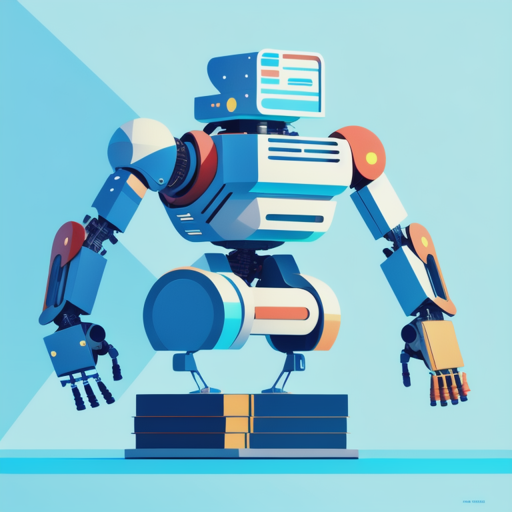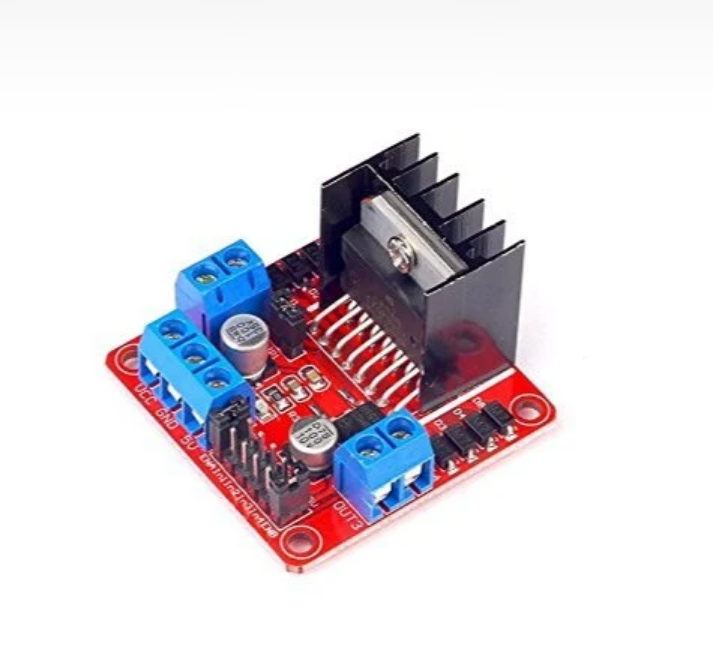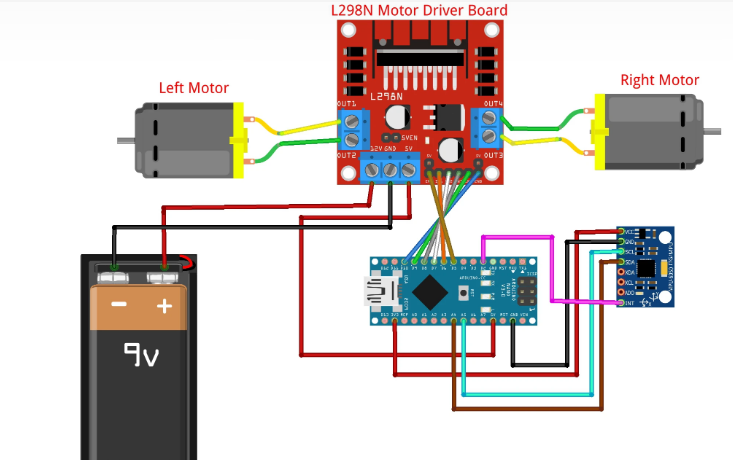Library图书馆应用拓展2-用户注册与登录

前面程序已经定了一个User类,接着程序里面增加一个菜单入口,让用户可以注册和登录操作:
'''
ver3.py: 增加用户注册与登录的界面
'''
class Book:
def __init__(self, title, author):
self.title = title
self.author = author
self.is_checked_out = False
def check_out(self):
if not self.is_checked_out:
self.is_checked_out = True
print(f"The book '{self.title}' by {self.author} has been checked out.")
else:
print("Sorry, the book is already checked out.")
def check_in(self):
if self.is_checked_out:
self.is_checked_out = False
print(f"Thank you for returning '{self.title}' by {self.author}.")
else:
print("The book is not checked out.")
def display_info(self):
status = "Available" if not self.is_checked_out else "Checked Out"
print(f"Title: {self.title}, Author: {self.author}, Status: {status}")
class User:
def __init__(self, username, password):
self.username = username
self.password = password
self.borrowed_books = []
def borrow_book(self, book):
if not book.is_checked_out:
book.check_out()
self.borrowed_books.append(book)
print(f"{self.username} has borrowed '{book.title}'.")
else:
print("Sorry, the book is already checked out.")
def return_book(self, book):
if book in self.borrowed_books:
book.check_in()
self.borrowed_books.remove(book)
print(f"{self.username} has returned '{book.title}'.")
else:
print("This book is not borrowed by the user.")
class Library:
def __init__(self):
self.books = []
self.users = []
def add_book(self, book):
self.books.append(book)
def add_user(self, user):
self.users.append(user)
def list_books(self):
print("Library Catalog:")
for book in self.books:
book.display_info()
def search_book_by_name(self, book_name):
for book in self.books:
if book.title == book_name:
return book
return None
def check_book_status(self, book_name):
book = self.search_book_by_name(book_name)
if book:
if book.is_checked_out:
print(f"The book '{book_name}' is checked out.")
else:
print(f"The book '{book_name}' is available.")
else:
print(f"The book '{book_name}' is not found in the library.")
def user_login(self, username, password):
for user in self.users:
if user.username == username and user.password == password:
return user
return None
def user_registration(self, username, password):
new_user = User(username, password)
self.users.append(new_user)
print(f"User '{username}' has been registered.")
# 创建图书馆对象
library = Library()
# 将图书加入图书馆
library.add_book(Book("The Great Gatsby", "F. Scott Fitzgerald"))
library.add_book(Book("To Kill a Mockingbird", "Harper Lee"))
library.add_book(Book("1984", "George Orwell"))
while True:
print("\nLibrary Menu:")
print("1. List Books")
print("2. Check Book Status")
print("3. User Login")
print("4. User Registration")
print("5. Exit")
choice = input("Enter your choice (1-5): ")
if choice == "1":
library.list_books()
elif choice == "2":
book_name = input("Enter the book name: ")
library.check_book_status(book_name)
elif choice == "3":
username = input("Enter your username: ")
password = input("Enter your password: ")
logged_in_user = library.user_login(username, password)
if logged_in_user:
print(f"Welcome, {logged_in_user.username}!")
# 用户操作(借书、还书等)
# 可以在这里添加一些用户交互的代码
else:
print("Login failed. Invalid username or password.")
elif choice == "4":
username = input("Enter your new username: ")
password = input("Enter your new password: ")
library.user_registration(username, password)
elif choice == "5":
print("Exiting the library. Goodbye!")
break
else:
print("Invalid choice. Please enter a number between 1 and 5.")