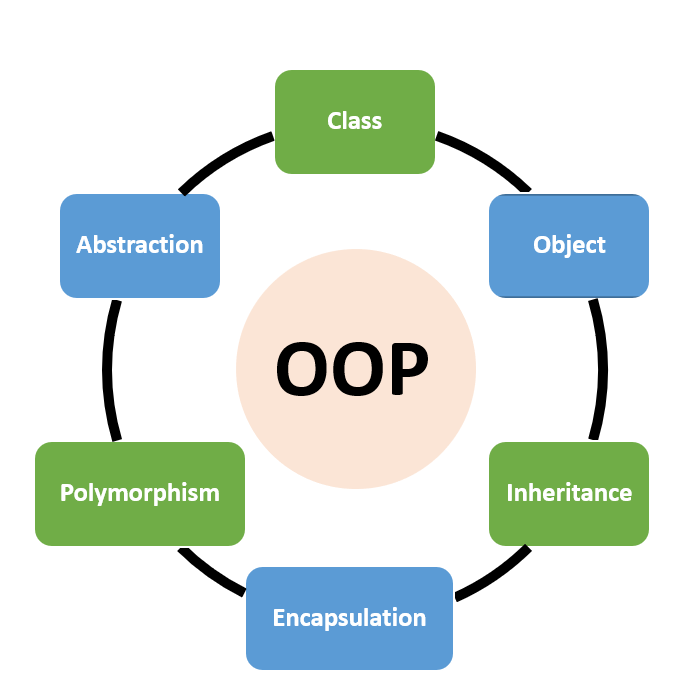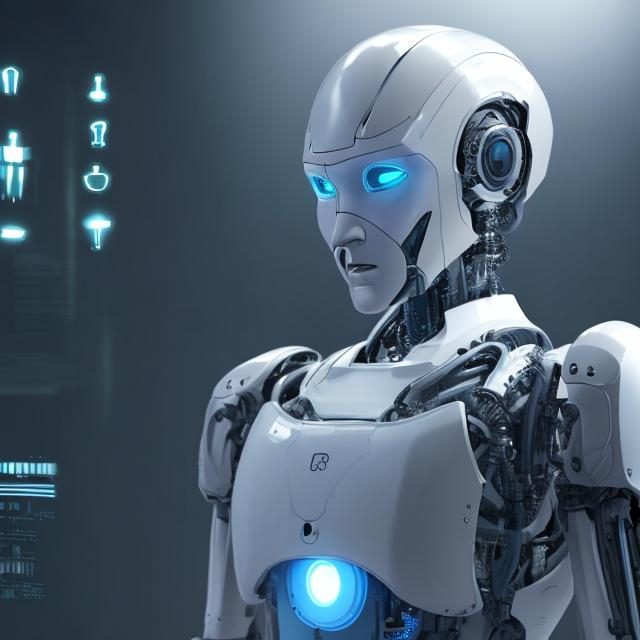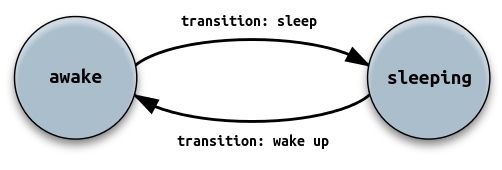Library图书馆应用拓展1-新增用户

前面展示了一个简单的面向对象的图书馆应用,定义了Library,Book两个类,缺少用户的管理,比如默认只有一个用户借书、还书
对于正常实际的图书馆应用比如涉及多个用户使用借书、还书的功能,这里我们就在前面程序的基础上增加用户管理的功能 - 简单的用户注册
这个程序首先新增加了一个类定义User
class User:
def __init__(self, username, password):
self.username = username
self.password = password
self.borrowed_books = []
def borrow_book(self, book):
if not book.is_checked_out:
book.check_out()
self.borrowed_books.append(book)
print(f"{self.username} has borrowed '{book.title}'.")
else:
print("Sorry, the book is already checked out.")
def return_book(self, book):
if book in self.borrowed_books:
book.check_in()
self.borrowed_books.remove(book)
print(f"{self.username} has returned '{book.title}'.")
else:
print("This book is not borrowed by the user.")
User类包含用户基本信息,同时也维护所借阅book的信息
Library类内部需要增加一些数据定义,维护用户的信息
def __init__(self):
self.books = []
self.users = []
使用一个list保存注册到Library的用户
完整的演示
class User:
def __init__(self, username, password):
self.username = username
self.password = password
self.borrowed_books = []
def borrow_book(self, book):
if not book.is_checked_out:
book.check_out()
self.borrowed_books.append(book)
print(f"{self.username} has borrowed '{book.title}'.")
else:
print("Sorry, the book is already checked out.")
def return_book(self, book):
if book in self.borrowed_books:
book.check_in()
self.borrowed_books.remove(book)
print(f"{self.username} has returned '{book.title}'.")
else:
print("This book is not borrowed by the user.")
class Library:
def __init__(self):
self.books = []
self.users = []
def add_book(self, book):
self.books.append(book)
def add_user(self, user):
self.users.append(user)
def list_books(self):
print("Library Catalog:")
for book in self.books:
book.display_info()
def search_book_by_name(self, book_name):
for book in self.books:
if book.title == book_name:
return book
return None
def check_book_status(self, book_name):
book = self.search_book_by_name(book_name)
if book:
if book.is_checked_out:
print(f"The book '{book_name}' is checked out.")
else:
print(f"The book '{book_name}' is available.")
else:
print(f"The book '{book_name}' is not found in the library.")
def user_login(self, username, password):
for user in self.users:
if user.username == username and user.password == password:
return user
return None
# 创建图书馆对象
library = Library()
# 将图书加入图书馆
library.add_book(Book("The Great Gatsby", "F. Scott Fitzgerald"))
library.add_book(Book("To Kill a Mockingbird", "Harper Lee"))
library.add_book(Book("1984", "George Orwell"))
# 注册用户
user1 = User("user1", "password1")
user2 = User("user2", "password2")
# 将用户加入图书馆
library.add_user(user1)
library.add_user(user2)
# 用户登录
logged_in_user = library.user_login("user1", "password1")
if logged_in_user:
# 用户借书
library.check_book_status("The Great Gatsby")
logged_in_user.borrow_book(library.search_book_by_name("The Great Gatsby"))
# 用户还书
logged_in_user.return_book(library.search_book_by_name("The Great Gatsby"))
# 再次查询书籍状态
library.check_book_status("The Great Gatsby")
else:
print("Login failed. Invalid username or password.")